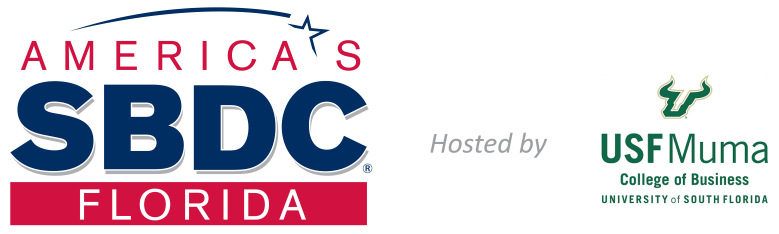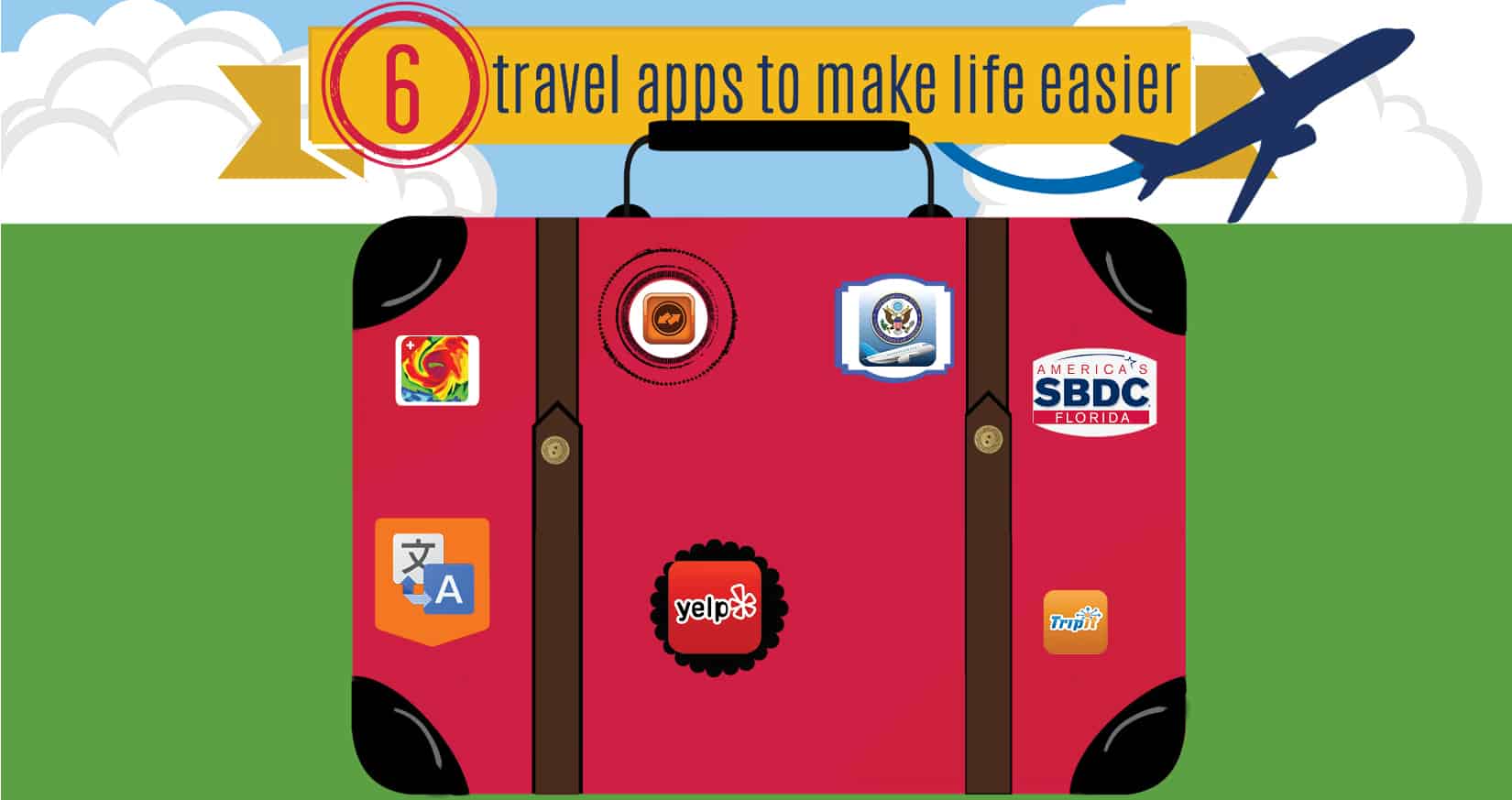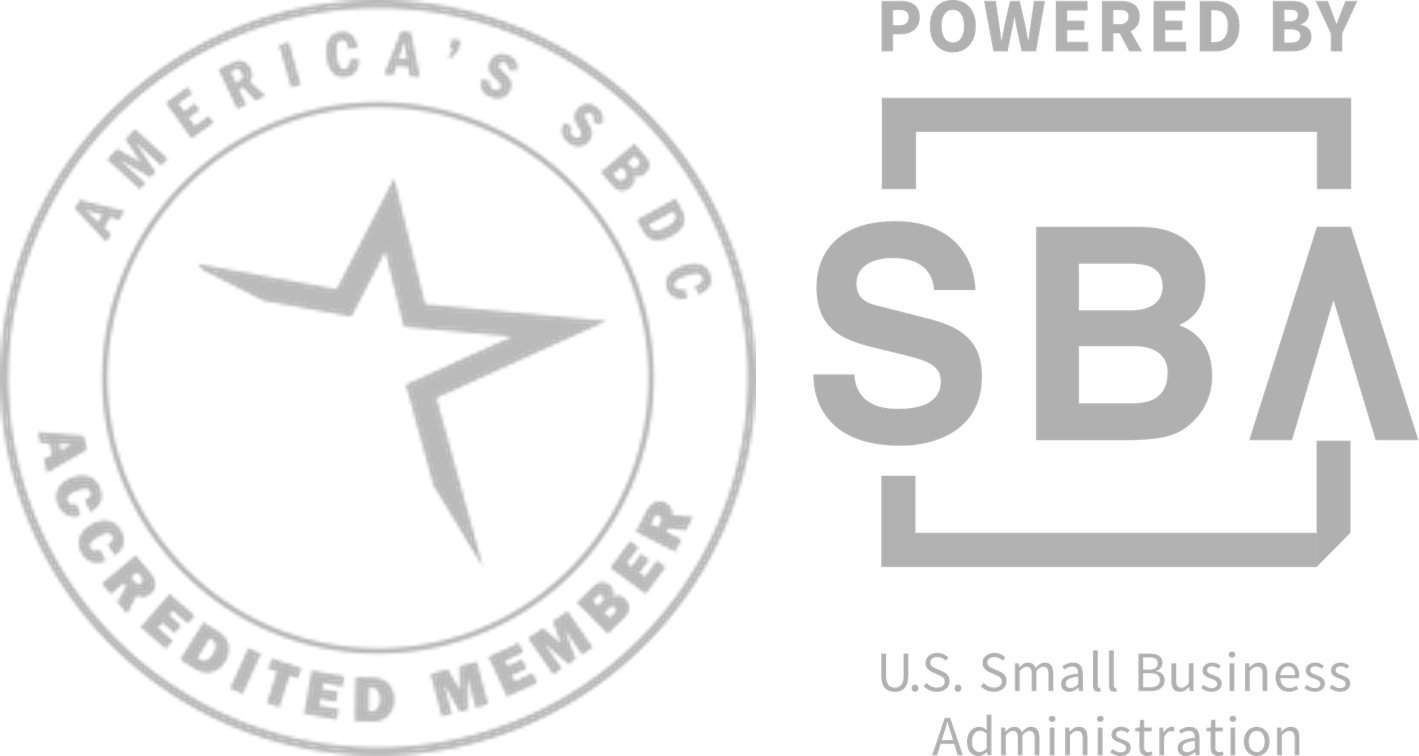6 Travel Apps to Make Life Easier
Do you travel a lot? Seems like we all do nowadays, whether it’s for a conference or to visit clients or vendors, or visit one of our satellite offices. Some travel domestically while others do quite a bit of foreign travel as well. The best way to navigate these frequent trips is to arm ourselves with the best apps on our mobile devices. Here are just a few that I would never leave home without.
- Trip It. What I like about this app is that I can send all my trip information to it, including flight, shuttle, and hotel information and it will store it all in one location so that I don’t have to flip through different pieces of paper, or different apps, looking for confirmation numbers and departure/arrival times. I use the free version, but they have the Pro version which allows you to make changes to your reservations right on the app, or book a new flight quickly if yours has been cancelled.
- NOAA Hi-Def Radar. C’mon, we live in Florida! Seems like more often than not, those pesky tropical storms and hurricanes show up when I’m traveling. I can keep track of them, and other weather, with this app from the National Oceanic and Atmospheric Administration. They have a free version, but I bought the pro version, which has hurricane alerts, for $2.99. This came in handy while I was in Hawaii recently and Hurricane Ana was looking to hit the islands while I was still there. I was also able to track Gonzalo in the Caribbean at the same time.
- Smart Traveler. This US Department of State app is handy in that it gives you up-to-date information on your destination country. They post warnings and also have the Smart Traveler Enrollment Program (STEP) program button, so that you can register your travel with the US Embassy in case you need assistance during an emergency while in-country. This program, as well as the app, is free and easy to use.
- GlobeConvert Free. When traveling abroad, this really comes in handy to help me convert currency (how much does that scarf really cost?), temperature into Fahrenheit, and weight into pounds and ounces. It has more conversions, but those are the ones I use most often.
- Translator. Just so I can say “please” and “thank you” in the local language. You’d be surprised how far this can get you in negotiations. However, I wouldn’t use it to translate any important documents or other communiqués. You need a human translator for that. This app is free and there are many others out there that serve the same purpose.
- Yelp! This is a great app to use when you are hungry and don’t know any good restaurants in town. Yelp! will show you most restaurants in your vicinity and rank them on a five-star system. You can usually check the restaurant menus, see photos of their food, and read reviews by people who have eaten there lately. Many restaurants also work with Open Table so you can make reservations right on the app. It works well with hotels, stores, and services as well. I even use it when I’m home and looking for a new place to eat. This app has limited use internationally. I was able to use it in Mexico, but not in Guatemala. It’s a free download.
I am an iOS user, but these can also be found for the Android platform. Prices posted are as of this writing, so check to see the latest updates. What are your favorite travel apps? I’m always looking for new apps to download and make my travels easier.
Now go download these apps onto your smartphones and tablets and you can boldly go where others have already been!
[blog_list thumb=”medium” showposts=”1″ post_content=”full” category_in=”318″ disable=”image,meta,more”]